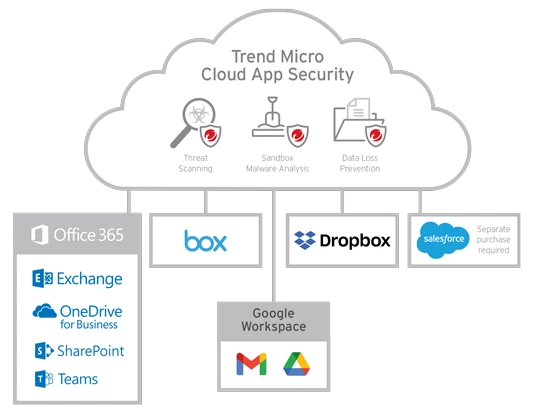Overview
As you adopt cloud-based enterprise applications, such as Microsoft 365, Google Workspace, Salesforce, Box, and Dropbox, you need to be more vigilant about security than ever. While these applications are secured by the provider, you share the responsibility to secure the content that passes through them.
What are the risks?
- 96% of social engineering attacks start with email.
- According to the FBI, BEC scams were responsible for the largest victim loss by crime type in 2020
- Remote workers, partners, and customers may unknowingly share malicious files using cloud file-sharing services.
- The security included with Microsoft 365 (E3 and below) is designed to detect known malware but over 95% of malware is unknown, according to Trend Micro Research.
The potential costs are too high to accept baseline security that only protects against a small portion of threats.
Trend Micro Cloud App Security enables you to embrace the efficiency of cloud services while maintaining security. It protects incoming and internal emails from Microsoft 365 and Gmail against advanced malware and other threats. It also enforces compliance on other cloud filesharing and collaboration services, including Box, Dropbox, Salesforce, Google Drive, Microsoft SharePoint online, Microsoft OneDrive for business, and Microsoft Teams.
Cloud App Security integrates directly with Microsoft 365, Google Workspace, and other services using application programming interfaces (APIs), maintaining all user functionality without rerouting email traffic or setting up a web proxy. This second layer of defense caught 16.7 million high-risk threats beyond those detected by the cloud email services’ built-in security.
Communicate and collaborate more confidently in the cloud
Enhance the security of Office 365 and other cloud services by leveraging sandbox malware analysis for ransomware, BEC, and other advanced threats. The security included with Office 365 filters known antivirus threats, but 90% of today’s malware will only infect one device and is unknown to traditional antivirus techniques.
Protect cloud file sharing from threats and data loss
- Controls sensitive data usage: Data Loss Prevention (DLP) for OneDrive, SharePoint Online, Dropbox, Box, and Google Drive uses over 200 pre-built and customizable compliance templates to control sharing of controlled data.
- Protects file sharing from malware: Scans files shared from remote workers, partners, and mobile devices to ensure threats don’t migrate through cloud file sharing services.
Simple integration preserves all functionality
- Direct cloud-to-cloud integration: Uses API’s to enhance protection without complications.
- Sets up quickly and automatically: API integration requires no software to install, no user setting changes, no proxy to deploy, and no MX record to change.
- No loss of functionality: Preserves all user and administrative features and functions.
Advantages
Protects Microsoft 365 and Gmail email from phishing and advanced malware
- Discovers unknown malware using multiple patternless techniques, including pre-execution machine learning and sandbox analysis.
- Uses multiple operating systems and extensive anti-evasion technology in our sandboxing technology.
- Identifies BEC attacks by using artificial intelligence (AI), including expert system and machine learning, to examine email header, content, and authorship, while applying more stringent protection for high-profile users.
- Prevents executive spoofing scams using Trend Micro Writing Style DNA. This unique technology detects impersonations of high-profile users by analyzing the writing style of a suspicious email and comparing it to an AI model of that user’s writing.
- Finds malware hidden in common Microsoft 365 file formats and PDF documents with the unique document exploit detection engine.
- Protects internal email and allows manual scan to uncover attacks already in progress.
- Prevents credential phishing by blocking URLs which disguise as a legitimate logon website.
Enforces compliance for cloud file-sharing and collaboration services
- Provides Trend Micro Data Loss Prevention (DLP) and advanced malware protection for Box, Dropbox, Salesforce*, Google Drive, SharePoint, OneDrive, and Teams.
- Enables consistent DLP policies across multiple cloud-based applications.
- Discovers compliance data in existing stored files and email by scanning databases.
- Simplifies setup with more than 240 pre-built compliance templates, user/group policies, and support for Microsoft Information Rights Management (IRM).
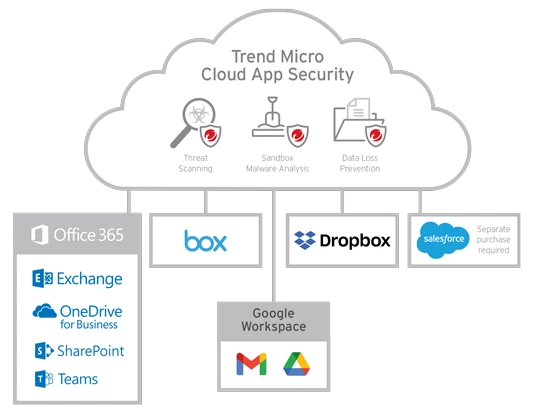
Deploys automatically with no software or device changes
Cloud App Security cloud-to-cloud API integration doesn’t rely on redirecting email or web proxies. Benefits include:
- Adding security without burdening IT with changing devices or user settings, installing software, setting up a web proxy, or changing the MX record to reroute email.
- Integrateing quickly and automatically with Microsoft 365, Google Workspace, and other cloud services.
- Reducing time to respond to phishing attacks with available industry-leading XDR functionality.
Detection and response for email and beyond
Although no security product can prevent 100% of attacks 100% of the time, a 100% detection rate is the goal. When malware is found on an endpoint, chances are it came from an email. You need to know who else received the email and if this malicious attachment is in any other mailboxes. Next, you need to quarantine the emails and possibly reset passwords on the affected email accounts.
The industry-leading XDR capabilities of Trend Micro Vision One combines detection and response for email, endpoints, cloud server workloads, and/or network, providing a single console to investigate and respond to complex attacks. Access to the Trend Micro Vision One threat defense platform with advanced email XDR capabilities is available for purchase or included with the Trend Micro XDR for User bundle. Similar XDR functionality is available with Trend Micro Worry-Free XDR bundles.
Features
Proven Office 365 protection
Uncovers ransomware, Business Email Compromise (BEC), and other malicious attacks: Cloud App Security finds unknown malware by using pre-execution machine learning. The document exploit detection engine discovers malware hidden in office files and artificial intelligence checks email behavior and intention to identify BEC attacks. In the last two years, Cloud App Security has stopped 6 million high-risk threats that weren’t caught by Microsoft.
Superior protection from unknown malware
Discovers unknown malware using pattern-less technologies: Uses pre-execution machine learning, document exploit detection, and behavior analysis with top-rated Trend Micro™ Deep Discovery™ sandbox technology to detect unknown malware and shares intelligence learned during analysis with other security layers. Pre-filter sandbox technology avoids unnecessary delays.
Detects incoming and internal phishing attacks
Uses massive threat intelligence from our Smart Protection Network to find and block URLs hidden in the message body and email attachments and leading to malware. URL Time-of-Click re-analyzes URLs in real time when a user clicks on one. Unlike email gateways that only scan external email, Cloud App Security also scans internal email and file sharing services to detect attacks already in progress and discovers criminal attempts to infiltrate your organization from compromised accounts or devices. Cloud App Security also allows manual scanning when needed.
Simple integration and management
- Easy API integration: sets up quickly without impacting users or devices.
- Centralized administration: centrally manage threat and DLP activity across cloud services, endpoints, and web traffic with Control Manager.
- Threat insight and sharing: sandbox analysis reports show the step-by-step activity of the malware. Exports Indicators of Compromise (IOC) to Trend Micro and third party security layers to prevent subsequent attacks.