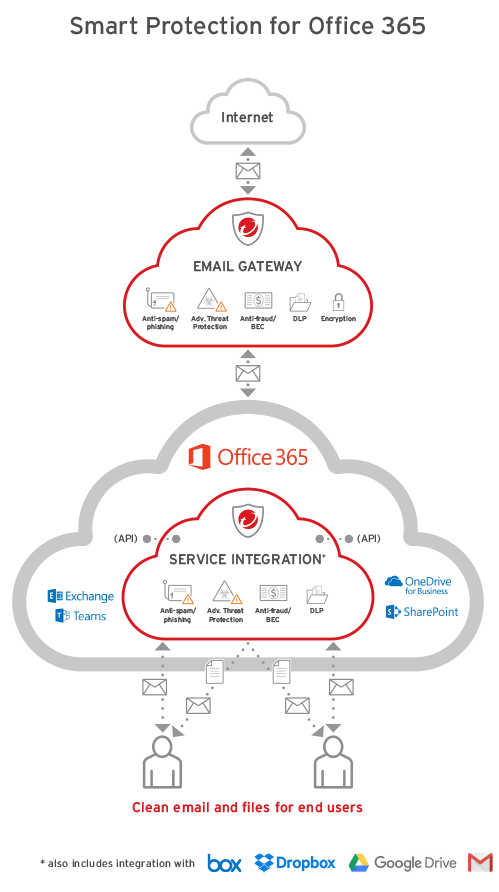Overview
The basic security included in hosted email services is easy for attackers to bypass. In fact, 96% of social engineering attacks start with email, and the median time for the first user to open an email and for their computer to be encrypted is only four minutes after the attacker hits send.
As more users rely on Microsoft Office 365, it is crucial to consider third-party tools to protect your users from external and internal threats.
Trend Micro Smart Protection for Office 365 provides complete threat protection for Microsoft Office 365 against phishing, business email compromise (BEC), ransomware, internal email risks, and collaboration risks. The potential costs are too high to accept baseline security that only protects against a small portion of threats.
Two-For-One Protection
Smart Protection for Office 365 offers two great Trend Micro solutions in one: Trend Micro Email Security Advanced and Trend Micro Cloud App Security. The dual layer email protection combines the benefits of both email gateway and application programming interface (API)-based service integration.
Email Security Advanced is an enterprise-class secure email gateway service that uses an optimum blend of cross-generational threat techniques to stop phishing, ransomware, BEC, spam, and other advanced email threats before they reach your network.
Cloud App Security provides a second layer of protection at the email service layer. It protects incoming and internal email from advanced malware and other threats. It also guards against threats and enforces compliance on cloud file-sharing and collaboration services, including Box, Dropbox, Google Drive, SharePoint, OneDrive, and Teams.
Cloud App Security integrates directly with Office 365, Gmail, and other services using APIs to maintain all user functionality.
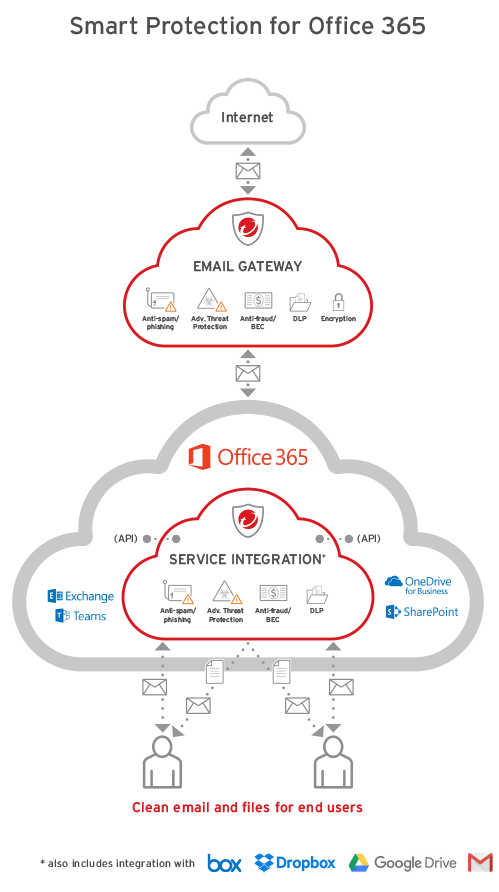
Features
Complete threat protection
Trend Micro Smart Protection for Office 365 provides multi-layered threat protection for Microsoft Office 365 against phishing, Business Email Compromise (BEC), ransomware, and internal email and file sharing risks. It combines the power of Trend Micro Cloud App Security and Trend Micro Email Security Advanced to give you complete threat protection.
Detects threats others miss
Users usually aren’t aware of the malicious emails targeting them, so it’s important to stop threats before they enter. Smart Protection for Office 365 uniquely:
- Provides advanced threat protection, including sandboxing, for MicrosoftExchange Online, Microsoft One Drive for Business, MicrosoftSharePointOnline, and MicrosoftTeams
- Protects internal emails, preventing employees from sharing malicious messages
- Provides internal email advanced threat protection and on-demand scanning for Office 365 email
- Combines email gateway with API-based service integration
- Blocks threats the built-in security of Office 365 misses
Ransomware protection
Ransomware is a huge threat to your organization. In fact, 94% of ransomware infections and over 90% of targeted attacks start with an email. Our solution:
- Detects ransomware and other malware hidden in common Office or PDF documents
- Prevents phishing attacks and spam with multiple protection techniques – sender reputation, content and image analysis, machine learning, and more
- Detects zero-day malware by using pre-execution machine learning on files, and dynamic analysis with sandboxing
Business Email Compromise (BEC) protection
BEC, including CEO fraud, is a fast growing threat to your organization. Dubbed “the 12 billion dollar scam” by the Federal Bureau of Investigation (FBI), BEC is hard to detect because usually no attachments or URLs are being used. Smart Protection for Office 365 looks at who, what, where, when and why of an email, and:
- Catches BEC attacks by using artificial intelligence, including expert system and machine learning, to examine email header, content, and authorship.
- Uses unique Writing Style DNA technology to authenticate incoming email from an executive against a trained machine learning model of that executive’s writing.
Protection beyond Office 365 email
- Combines email gateway with API-based Office 365 scanning to protect inbound, internal, and external email, as well as cloud file sharing for Office 365, Google Docs™ web-based, word-processing program, Box™, and Dropbox™
- Provides DLP and advanced threat protection for OneDrive for Business, SharePoint Online, Microsoft Teams, Box, Dropbox, and Google Drive™
- Does on-demand scans for Exchange Online mail store
System Requirements
Email Security Advanced
Trend Micro Email Security does not require hardware on your premises. All scanning is performed in the cloud. To access your web-based Trend Micro Email Security administrator console, you need a computer with access to the Internet.
The following are required before Trend Micro Email Security can be activated:
- An existing mail gateway or workgroup SMTP connection
For example:
- A local MTA or mail server
- A cloud-based MTA solution
- Access to domain MX records (DNS mail exchanger host records) for repointing MX records to the Trend Micro Email Security MTA
(Contact your service provider, if necessary, for more information or configuration help.)
If you have trouble accessing the site, confirm that you are using the correct web address.
If you have trouble using the site or with the way the website displays, confirm that you are using a supported browser with JavaScript enabled.
Supported browsers include:
- Microsoft Internet Explorer 11Microsoft Edge 91Mozilla Firefox 60.0 or laterGoogle Chrome 67.0 or later
The Trend Micro Email Security administrator console and End User Console support the following languages. Change the locale in your browser according to your region.
Administrator Console
End User Console
- English
- French
- Spanish
- German
- Italian
- Japanese
- Portuguese
Cloud App Security
| Cloud Application |
Details |
| Microsoft 365 business plan |
- Microsoft 365 Apps for business (previously Office 365 Business)
- Microsoft 365 Business Basic (previously Office 365 Business Essentials)
- Microsoft 365 Business Standard (previously Office 365 Business Premium)
- Microsoft 365 Business Premium (previously Microsoft 365 Business)
For details, see https://www.microsoft.com/en-us/microsoft-365/business. |
| Microsoft 365 enterprise plan |
- Microsoft 365 E3
- Microsoft 365 E5
For details, see https://www.microsoft.com/en-us/microsoft-365/compare-microsoft-365-enterprise-plans. |
| Microsoft 365 education plan |
- Microsoft 365 A3
- Microsoft 365 A5
For details, see https://docs.microsoft.com/en-us/office365/servicedescriptions/office-365-platform-service-description/microsoft-365-education. |
| Office 365 enterprise plan |
- Office 365 Enterprise E1
- Office 365 Enterprise E3
- Office 365 Enterprise E5<
- Microsoft 365 Apps for enterprise (previously Office 365 ProPlus)
For details, see https://products.office.com/en-us/business/compare-more-office-365-for-business-plans. |
| Office 365 standalone plan |
- Exchange Online Plan 1, Plan 2, and Kiosk
- OneDrive for Business Plan 1 and 2
- SharePoint Online Plan 1 and 2
|
| Office 365 firstline worker plan |
Office 365 F3 |
| Office 365 education plan |
- Office 365 Education A1
- Office 365 Education A3
- Office 365 Education A5
For details, see https://www.microsoft.com/en-us/microsoft-365/academic/compare-office-365-education-plans. |
| Office 365 nonprofit plan |
The following Office 365 Nonprofit plans are supported:
- Office 365 Nonprofit Business Premium
- Office 365 Nonprofit E3
- Office 365 Nonprofit E5
For details, see https://products.office.com/en-us/nonprofit/office-365-nonprofit-plans-and-pricing. |
| Office 365 government plan |
For details, see https://products.office.com/en-us/government/compare-office-365-government-plans. |
| Box business plan |
Box Business Plans and Enterprise Suites. For details, see https://www.box.com/pricing/. |
| Dropbox business plan (all team plans: Standard, Advanced, Enterprise) |
For details, see https://www.dropbox.com/business/plans-comparison. |
| G Suite Basic |
Cloud App Security supports Gmail and Google Drive only. |
| G Suite Business |
Cloud App Security supports Gmail and Google Drive only. |
| Google Workspace Business editions |
- Business Starter
- Business Standard
- Business Plus
For details, see https://workspace.google.com/intl/en/pricing.html.
Cloud App Security supports Gmail and Google Drive only. |
| Google Workspace Enterprise editions (including the previously G Suite Enterprise) |
For details, see https://workspace.google.com/intl/en/pricing.html.
Cloud App Security supports Google Drive and Gmail only. |
| Google Workspace for Education |
- Google Workspace for Education Fundamentals
- Google Workspace for Education Standard
- Teaching and Learning Upgrade
- Google Workspace for Education Plus
For details, see https://edu.google.com/products/workspace-for-education/.
Cloud App Security supports Google Drive and Gmail only. |
| Salesforce |
Salesforce Essentials is not supported. |
| Web browser (for Cloud App Security portal access) |
Cloud App Security supports the latest version of the following web browsers:
- Google Chrome
- Mozilla Firefox
- Microsoft Edge<
- Microsoft Internet Explorer (supported on Windows 10 only)
|